swiftui로 macbook에 설치된 fastapi server와 통신하는 방법입니다.
1. MacBook에 fastapi 설치
아래 글을 참조해 MacBook에 fastapi를 설치하고 샘플 코드를 구현해 서버를 구동합니다.
2022.12.06 - [다시 개발자] - fastapi 설치
fastapi 설치
fastapi 설치 및 샘플은 fastapi를 만든 Sebastián Ramírez가 직접 운영하는 사이트를 참조하면 됩니다. https://fastapi.tiangolo.com/ko/ FastAPI FastAPI FastAPI 프레임워크, 고성능, 간편한 학습, 빠른 코드 작성, 준
kka3seb.tistory.com
fastapi를 구동할 때 ip는 반드시 '0.0.0.0'로 해야 합니다.
uvicorn main:app --reload --host=0.0.0.0 --port=8000
2. MacBook ip 확인
phone은 MacBook과 엄연히 다른 디바이스이기 때문에 macbook의 ip를 알아야 접근이 가능합니다.
터미널에서 $ ifconfig | grep inet을 입력, inet 옆에 있는 ip를 확인합니다.
| $ ifconfig | grep inet |

참고로, ifconfig로 나오는 ip는 내부 ip로 phone으로 접근하기 위해서는 macbook과 phone이 같은 네트워크 환경에 있어야 합니다.
좀 더 쉽게 말해, macbook과 phone 모두 동일한 wifi로 네트워크 설정이 되어야 합니다.
3. swiftui로 구현
ContentView를 다음과 같이 구현합니다.
| import SwiftUI struct ContentView: View { @State var textVal:String = "Hello, world!" var body: some View { VStack { Image(systemName: "globe") .imageScale(.large) .foregroundColor(.accentColor) Text(textVal) Button("FastAPI 연동") { Task { do { let myS = try await testCallFastAPI() textVal = myS.q } catch let error as myError { print(error) } } } } .padding() } func testCallFastAPI() async throws -> myStruct { let baseUrl ="http://172.30.1.66:8000/" // macbook ip, fastapi port let url = URL(string: baseUrl+"items/5?q=somequery")! var request = URLRequest(url: url) request.httpMethod = "GET" request.addValue("application/json", forHTTPHeaderField: "Accept") let (data, response) = try await URLSession.shared.data(for: request) if let response = (response as? HTTPURLResponse) { if response.statusCode == 401{ throw myError.msg(desc: "No matched User") } if response.statusCode != 200{ throw myError.msg(desc:"other Error") } }else{ throw myError.msg(desc:"Error while fetching data") } let decodedData = try JSONDecoder().decode(myStruct.self, from: data) print("test data: ", decodedData) return decodedData } } struct myStruct : Codable { let item_id: Int let q: String } enum myError:Error { case msg(desc:String) } |
실행 화면입니다.
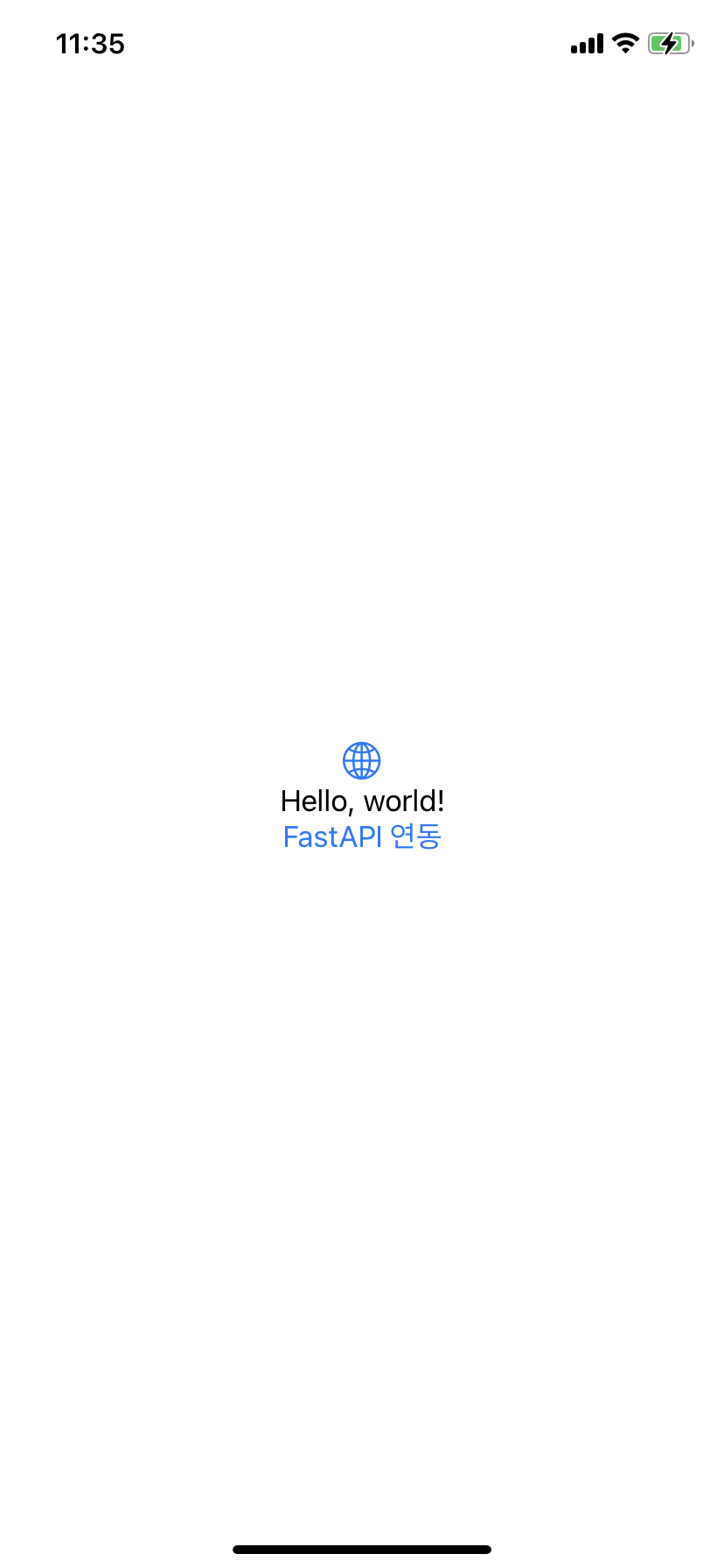 |
 |
 |
'다시 개발자' 카테고리의 다른 글
| MacBook, MySQL,에서 "Authentication plugin 'caching_sha2_password' cannot be loaded error 처리 (38) | 2023.08.22 |
|---|---|
| MacBook에 MySQL 설치 (39) | 2023.08.22 |
| swiftui, kakao 계정으로 간편 로그인 구현 (16) | 2023.08.08 |
| OAuth 클라이언트 ID와 OAuth 서버 클라이언트 ID 만들기 (19) | 2023.08.06 |
| swiftui, OAuth 방식으로 google login 구현 (0) | 2023.08.04 |




댓글