python으로 간편하게 web server를 실행하는 방법입니다.
특별히 설치할 것은 없지만 python이 설치되어 있어야 합니다. 그리고 딱히 설정도 필요 없습니다. 간단하게 command 창에서 다음 명령어를 실행하면 끝납니다.
1. python2인 경우
| python -m SimpleHTTPServer 8888 |
여기서 8888은 port 번호입니다.
document root는 python을 실행하는 directory입니다.
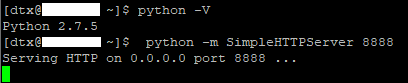
그럼 다음과 같이 브라우저로 접근이 가능합니다.
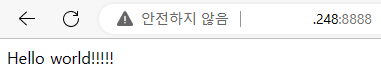
2. python3인 경우
| python -m http.server 8888 |
여기서 8888은 port 번호입니다.
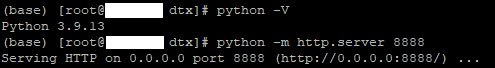
그리고 역시 브라우저에서 동일하게 접근이 가능합니다.
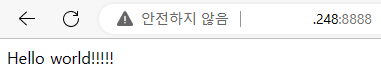
document root는 실행하는 directory입니다. 만약 지정을 하고 싶으면 --directory 옵션을 주면 됩니다.
| python -m http.server 8888 --directory tmp |

잘 적용되었습니다.

참조문서
https://docs.python.org/2/library/simplehttpserver.html
20.19. SimpleHTTPServer — Simple HTTP request handler — Python 2.7.18 documentation
20.19. SimpleHTTPServer — Simple HTTP request handler Note The SimpleHTTPServer module has been merged into http.server in Python 3. The 2to3 tool will automatically adapt imports when converting your sources to Python 3. Warning SimpleHTTPServer is not
docs.python.org
https://docs.python.org/ko/3/library/http.server.html
http.server — HTTP servers
Source code: Lib/http/server.py This module defines classes for implementing HTTP servers. Availability: not Emscripten, not WASI. This module does not work or is not available on WebAssembly platf...
docs.python.org
'다시 개발자' 카테고리의 다른 글
| Xcode, Failed to prepare the device for development error (0) | 2023.01.06 |
|---|---|
| Apple Developer에서 Capabilities 추가하기 (0) | 2022.12.22 |
| sqlalchemy, DB connect (0) | 2022.12.20 |
| CentOS mysqlclient 설치 오류 (1) | 2022.12.20 |
| centos, yum 명령어 실행시 repomd.xml Not Found error 처리 (0) | 2022.12.19 |




댓글