728x90
반응형
GitHub Repository 공개 옵션을 변경하는 방법입니다.
공개 옵션을 변경할 Repository에 들어가 Settings을 클릭합니다.

Settings 화면을 맨 아래로 내립니다.

그럼 "Danger Zone"을 발견할 수 있습니다.
"Danger Zone"에서 "Change visibility"를 클릭합니다.

"Change repository visibility" 창에서 원하시는 옵션을 선택하면 됩니다.
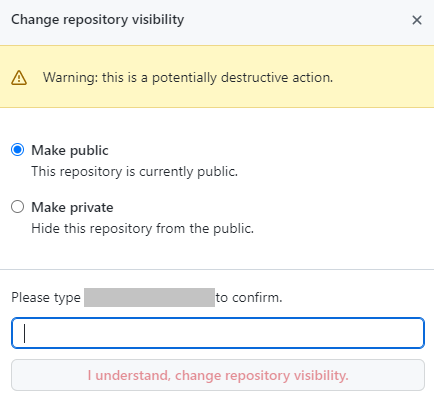
저는 public을 private으로 변경할 예정입니다.
그래서 make private을 선택하면 추가 설명이 나옵니다.
그리고 confirm을 위해 id/repository 를 입력하면 "I understand, change repository visibility" 버튼이 활성화됩니다.

"I understand, change repository visibility" 를 클릭하면 repository 접근 권한 옵션이 변경됩니다.

그리고 private을 public으로 변경하는 방법도 동일합니다.
728x90
반응형
'다시 개발자' 카테고리의 다른 글
| CentOS에서 anaconda로 django 설치하기 (0) | 2022.08.18 |
|---|---|
| CentOS에서 anaconda 설치 (0) | 2022.08.17 |
| No author information was supplied by the version control system. (0) | 2022.07.18 |
| GitHub Token생성하기 (0) | 2022.07.18 |
| xcode에 GitHub 연동하기 (0) | 2022.07.18 |




댓글