remote: Support for password authentication was removed on August 13, 2021.
github에 push 하거나 clone을 할 때 "remote: Support for password authentication was removed on August 13, 2021. remote: Please see https://docs.github.com/en/get-started/getting-started-with-git/about-remote-repositories#cloning-with-https-urls for information on currently recommended modes of authentication."라고 하며 인증을 실패하는 문제 해결 방법입니다.
GitHub: Let’s build from here
GitHub is where over 100 million developers shape the future of software, together. Contribute to the open source community, manage your Git repositories, review code like a pro, track bugs and fea...
github.com
github에 접속, 로그인을 합니다.

상단 맨 오른쪽에 있는 이미지 아이콘을 클릭합니다.

settings을 클릭합니다.

왼쪽 맨 아래 "Developer settings"을 클릭합니다.

왼쪽 메뉴 중 "Personal access tokens"을 클릭합니다.

Tokens(classic)을 클릭하고 나온 오른쪽 화면에서 "Generate new token"을 클릭합니다.

"Generate new token (classic)"을 클릭합니다.
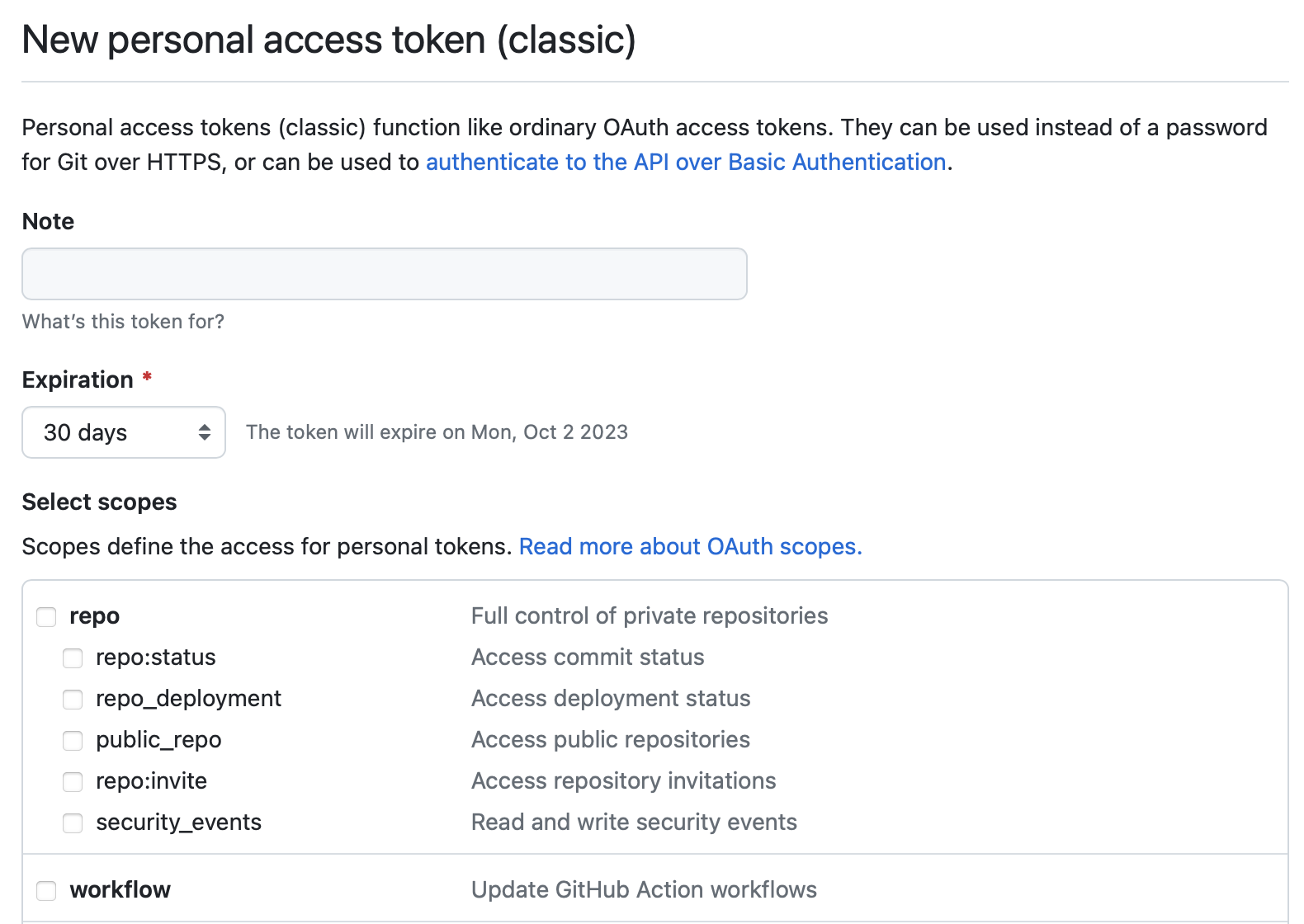
Token 발급을 위해 필요한 사항을 입력하고 "Generate token"을 클릭합니다.
* note: token의 용도 기술
* Expiration: token의 유효 기간
* Select scopes: token으로 사용할 접근 권한
참고로 저는 note는 "git auth", expiration은 "No Expiration", select scopes는 repo와 write:packages를 선택했습니다.

발급된 token을 복사합니다.
push, clone과 같은 작업을 할 때 비밀번호에 해당 token을 입력하면 됩니다.
